Key Features of Our TI-84 Plus CE Online Calculator
Graphing Made Simple
Plot linear, quadratic, polynomial, and trigonometric functions with ease. Our TI 84 calculator online simulates the same graphical outputs as the physical model.
Built-in Scientific Tools
Access features such as solving equations, factoring, calculating roots, and working with fractions—just like you would on a TI-84 Plus calculator online.
Zoom & Trace
Zoom into graph details or trace specific points on your plotted functions to analyze key coordinates, intersections, and behavior.
Memory & History
Store values, recall previous calculations, and analyze multi-step problems with our TI 84 online tool.
No Installation, No Registration
Just visit our site, and start calculating. Our TI-84 online calculator is browser-based and doesn’t require any software installation or login.
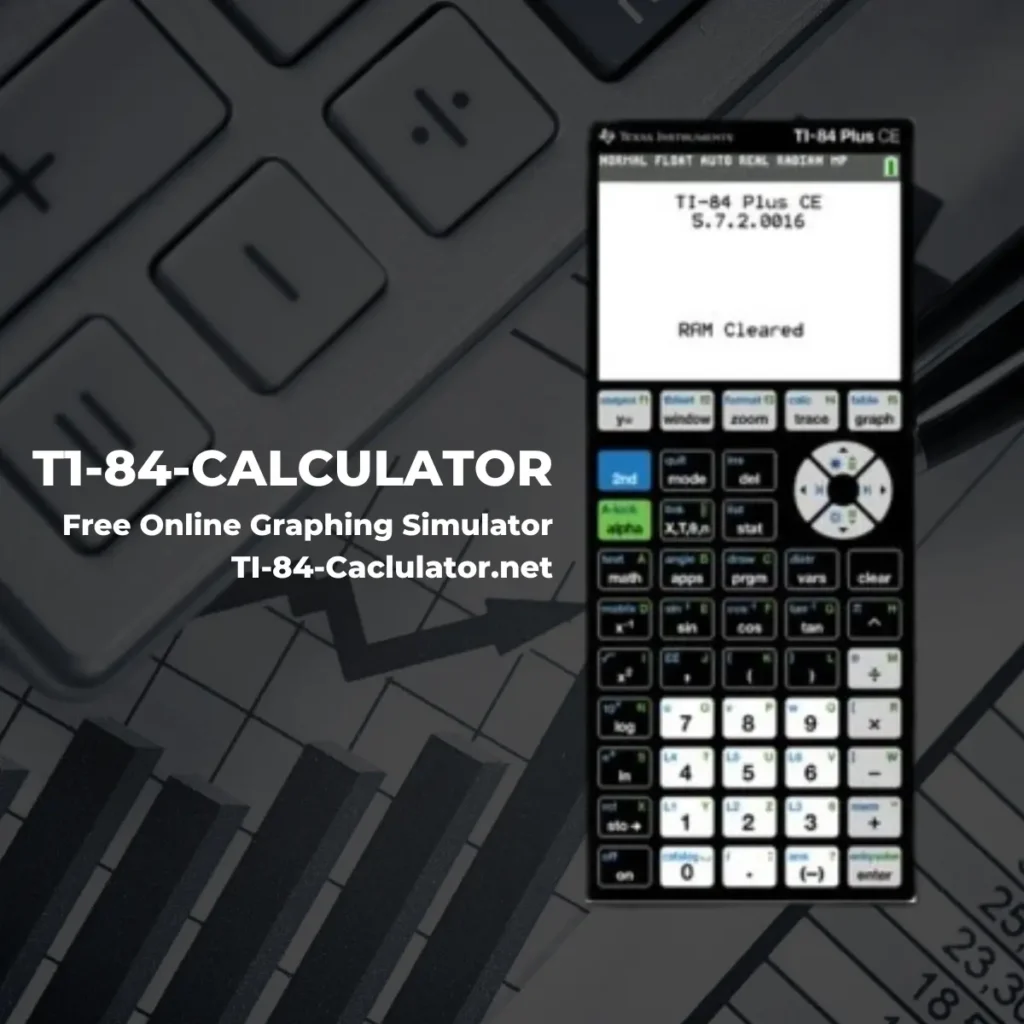
Why Choose Our TI 84 Calculator?
Graphing calculators like the TI-84 are a staple in academic settings for a reason. They offer powerful features to solve everything from basic algebra to intricate calculus. But the real TI-84 Plus can be pricey and bulky. That’s why our TI 84 online version is designed to give you the same functionality, minus the hardware.
With our TI-84 calculator online, you get
Advanced Graphing: Instantly plot functions and visualize equations.
Scientific Computing: Solve algebraic expressions, derivatives, integrals, and matrices.
Real TI-84 Plus Experience: A simulation that mirrors the interface and layout of the physical calculator.
Cross-Platform Support: Use it on desktop, tablet, or mobile—no download needed. Zero Cost: It’s 100% free, accessible to all users globally
Who Benefits from the TI 84 Calculator Online?
Students
From algebra classes to AP calculus exams, the TI 84 calculator online makes tackling math problems faster and smarter. It mirrors your classroom TI-84, so there’s no learning curve.
Teachers
Conduct virtual lessons or in-class demonstrations using our TI-84 Plus calculator online to showcase graphs and solve real-time problems without needing physical calculators for every student.
Engineers & Professionals
Need to crunch numbers on the go? The TI-84 online calculator offers robust scientific capabilities for professionals who require accuracy without carrying extra devices.

Why a Browser-Based TI-84?
You might wonder: why not just buy the calculator? Here’s why using a TI 84 plus calculator online is the smarter choice:
Affordability
No upfront costs.
Accessibility
Use it from anywhere, anytime.
Flexibility
Compatible with all devices
For students without access to a physical calculator, our TI 84 online tool levels the playing field.
Is It Really Like the TI-84 Plus?
Yes! Our simulator captures the essential features of the TI-84 Plus and TI-84 Plus CE models. From the button layout to the menu structure, it offers an authentic experience. If you’re accustomed to a TI-84, you’ll feel instantly at home with our TI-84 calculator online.
How to Use the TI 84 Online Calculator
Using the TI-84 calculator online is straightforward, even for beginners:
1. Launch the Calculator
Open our homepage and locate the calculator interface.
2. Enter Equations
Use the on-screen keypad to input expressions, just as you would on a TI-84 Plus device.
3. Use Graphing Mode
Press the “Y=” button, input your function, then hit “GRAPH” to see it come alive.
4. Explore Tools
Solve systems of equations, perform statistical calculations, or analyze geometric figures—all with our intuitive UI.
5. Mobile or Desktop
Whether you’re using a PC, Chromebook, or smartphone, our TI 84 calculator online adapts smoothly.
Frequently Asked Questions (FAQs)

Start Calculating Smarter – For Free!
Whether you’re preparing for SATs, running classroom activities, or solving engineering equations on the job, the TI 84 calculator online is your reliable tool. It offers the same power and precision as the TI-84 Plus models without the cost or hassle. Say goodbye to outdated hardware and hello to instant access; your graphing calculator is just one click away.